[JSFL] Publish all opened FLA
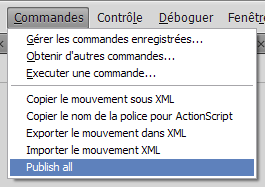
When you work on a large project, sometime often, you need to recompile all FLAs. With this script, you can do this without execute the compilation by hand for each.
Download it: Publish all.jsfl
Install it in apt folder :
- Windows Vista:
boot drive\Users\username\Local Settings\Application Data\Adobe\Flash CS4\language\Configuration\Commands - Windows XP:
boot drive\Documents and Settings\user\Local Settings\Application Data\Adobe\Flash CS4\language\Configuration\Commands - Mac OS X:
Macintosh HD/Users/userName/Library/Application Support/Adobe/Flash CS4/language/Configuration/Commands
(You don’t need relaunch Flash CS4)
Go to menu “Command” > “Publish all” and voilà.
Resources:
Rather interesting. Has few times re-read for this purpose to remember. Thanks for interesting article. Waiting for trackback
And I have got following error:
The following JavaScript error(s) occured:
At line 6 of “Publish all.jsfl”: document: Argument number 1 is invalid.